Browser Back button cannot be disabled and hence in order to prevent User navigating to previous page, the User is redirected back to the Current page forcefully using JavaScript.
In this article I will explain with an example, how to disable Back button in Browser after Logout using JavaScript.
Browser Back button cannot be disabled and hence in order to prevent User navigating to previous page, the User is redirected back to the Current page forcefully using JavaScript.
Disable Browser Back Button Script
The following JavaScript code snippet must be placed in the HEAD section of the Page where the User must be prevented from going back.
<script type = "text/javascript" >
function preventBack(){window.history.forward();}
setTimeout("preventBack()", 0);
window.onunload=function(){null};
</script>
Disable Back button in Browser after Logout using JavaScript
For illustration purposes, two Pages are used Home and Logout. After logging out User is sent to Logout page and using Browser Back button he will be prevented from going back to Home page from Logout page.
Home Page
The HTML Markup of Home page consists of an HTML Anchor link to the Logout page.
The Disable Browser Back Button Script is placed in the HEAD section so that User cannot access the Home page using Browser Back button from Logout page.
<html xmlns="http://www.w3.org/1999/xhtml">
<head>
<title>Home</title>
<script type="text/javascript">
function preventBack() { window.history.forward(); }
setTimeout("preventBack()", 0);
window.onunload = function () { null };
</script>
</head>
<body>
<h3>Home</h3>
<hr />
<a href="Logout.htm">Logout</a>
</body>
</html>
Logout Page
The following is the HTML Markup of Logout.
<html xmlns="http://www.w3.org/1999/xhtml">
<head>
<title>Logout</title>
</head>
<body>
<h3>Logout</h3>
</body>
</html>
Screenshots
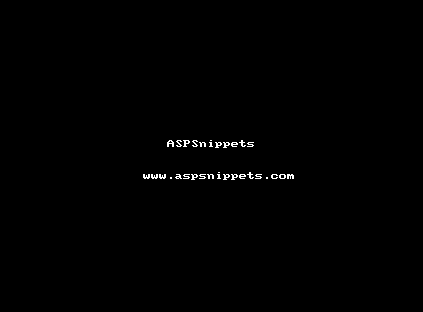
Browser Compatibility
The above code has been tested in the following browsers.




* All browser logos displayed above are property of their respective owners.
No comments:
Post a Comment